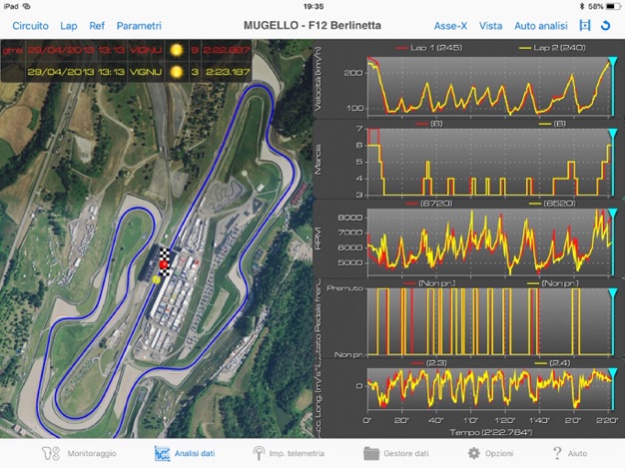Ferrari Telemetry 1.0.1
Free Version
Publisher Description
Ferrari Telemetry is an app developed exclusively for Ferrari clients that have installed the optional Ferrari Telemetry system on their car.
Once they have downloaded the sessions recorded by the telemetry CPU using Wi-Fi, they can then use the FERRARI TELEMETRY APP to do an in-depth performance analysis:
- Compare hot laps – including those from different sessions;
- Analyse performance at any point on the track using an array of telemetry data also adopted by the Racing Team’s track engineers (Speed, Braking, Gear-shifts, Longitudinal Acceleration, Lateral Acceleration and many more besides);
- Combining the telemetry data with video data recorded by the optional Track Camera Kit to evaluate trajectories, braking points and driving technique.
Also available is a CO-PILOT mode which involves the passenger in the driving experience through real-time monitoring of lapping performance.
To activate the app, you will need to enter the authentication code in the Ferrari Telemetry system menu on the Ferrari in-car multimedia display.
Jun 22, 2022
Version 1.0.1
Bug Fix
About Ferrari Telemetry
Ferrari Telemetry is a free app for iOS published in the Health & Nutrition list of apps, part of Home & Hobby.
The company that develops Ferrari Telemetry is Ferrari. The latest version released by its developer is 1.0.1. This app was rated by 1 users of our site and has an average rating of 4.0.
To install Ferrari Telemetry on your iOS device, just click the green Continue To App button above to start the installation process. The app is listed on our website since 2022-06-22 and was downloaded 71 times. We have already checked if the download link is safe, however for your own protection we recommend that you scan the downloaded app with your antivirus. Your antivirus may detect the Ferrari Telemetry as malware if the download link is broken.
How to install Ferrari Telemetry on your iOS device:
- Click on the Continue To App button on our website. This will redirect you to the App Store.
- Once the Ferrari Telemetry is shown in the iTunes listing of your iOS device, you can start its download and installation. Tap on the GET button to the right of the app to start downloading it.
- If you are not logged-in the iOS appstore app, you'll be prompted for your your Apple ID and/or password.
- After Ferrari Telemetry is downloaded, you'll see an INSTALL button to the right. Tap on it to start the actual installation of the iOS app.
- Once installation is finished you can tap on the OPEN button to start it. Its icon will also be added to your device home screen.